This is one of those posts where I thought, why hasn’t anyone in the tactical industry or law enforcement industry developed a mobile app that can convert your smart phone into a 2 way radio? Because according to this article, private industry has already created three mobile apps that turn your phone into a basic 2 way radio.
So for this post, the idea is basic. Create a similar 2 way radio mobile app, but ‘tactify’ it. lol Get it encrypted and secure, and give it functions that would be applicable to military/police/contractor uses. Or just have basic switches on the mobile app that allow a user to customize the app to suite their needs.
The top mobile app for turning your smart phone into a basic 2 way radio according to this article below is Voxer Walkie-Talkie. If you would like to play around with it, and maybe use it for hunting or none tactical purposes, here is a link to check it out. Here it is on iTunes, and below is the description of what it does.
Description
Featured by Apple in 50+ countries
Turn your phone into a Walkie Talkie.
Don’t waste time on phone calls and voicemails.
Voxer® is a Walkie Talkie app for smartphones. Send instant Audio, Text, Photo and Location messages to one friend or a group of your friends. Your friends can listen to your message while you talk or check it out later.
-LIVE WALKIE TALKIE
-Cross Platform Messenger
-VOICE, TEXT, PHOTOS and LOCATION
-GROUP CHATS
-EVERYTHING is FREE
-No annoying advertisements
-Works over WiFi, 3G and any other data network
-Get notifications for new messages
-Create messages even offline
-Play voice messages faster
-Connect with Facebook friends on Voxer
Voxer turns your iPhone/iPad/iPod touch device into the ultimate Push To Talk (PTT) real-time Walkie Talkie.
The other thing I was thinking about with a Tactical Radio Mobile App is that companies could save money by not having to buy expensive handheld two way radios. They could just depend upon an internet connection locally or 3G/data networks, and have a team work off of that. So instead of depending upon a repeater, you are depending upon a diversified array of ‘repeaters’. Or you could have this as your back up to your pre-existing communications system.
Another angle is to create a Garmin Rhino style mobile app. Something that turns your smart phone into a basic Garmin Rhino, complete with blue force tracker style capability and two way radio functionality.
On the downside would be battery life. So along with the mobile app, you would probably have to get hardened cases with extra battery juice installed, to further extend the radio’s life and durability through a shift. Although I think the market has plenty of sources for this type of thing. I would think a power source that would give your phone enough juice to last a 12 hour shift would be acceptable. Rechargeable would be necessary as well. Pretty neat and I hope someone out there is able to take this idea and run with it. Maybe do a kickstarter for it? –Matt
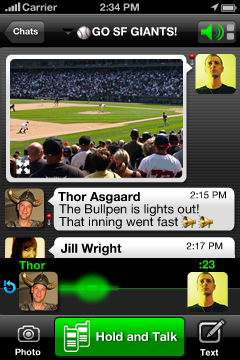
Smartphone? Presto! 2-Way Radio
By DAVID POGUE
September 5, 2012
Cave drawings, smoke signals, letters, Pony Express, telegrams, phone calls, text messages. From the dawn of civilization, man has experimented with different modes of communication, each with pros and cons. Smoke signals, for example, contribute to far fewer car accidents than text messages. Text messages, on the other hand, leave much less soot.
You might think that we’ve exhausted every variation on electronic communication — text, audio, video — but you’d be wrong. A new one is quietly winning over millions of gadget fans. They’re free apps with names like Voxer, HeyTell and Zello, and they really do mess with the rules of the game.
Nobody’s settled on a good name for this communications category. But if we call them voice-texting apps, or walkie-talkie apps, you’ll get the idea.
They work on iPhones, iPads, iPod Touches, Android phones and Windows phones. You open the app, tap someone’s name, hold down the big Talk button and speak. A second after you start talking — yes, even before you’re finished — your voice bursts to life, extremely clearly, on your friend’s phone, wherever it may be in the world.
Your buddy can respond to you by pressing his own Talk button, and the conversation is under way.
Now, before you roll your eyes — “These youngsters today! Why do they need so many different ways to talk!?” — consider all the ways these apps improve on existing modes of chat.
Way 1: If you’re driving, walkie-talkie communication is far safer than texting. You never have to look at the phone. The Talk button is generally gigantic. It’s like trying to hit a barn door with a softball.
Way 2: Speaking is far quicker and more accurate than typing. There are no misrecognitions to correct.
Way 3: Voice is far more expressive than a text message. Nobody will ever say, “Oh, I’m sorry, I misunderstood the tone of your text message!”
Way 4: These apps have some advantages over phone calls, too. They don’t use up any of your cellular minutes. Your utterances are transmitted by Internet and use up very little data. And, of course, these apps let you communicate free wherever you can find a Wi-Fi hot spot, even when you’re out of cellular range or out of the country.
Way 5: In some situations, walkie-talkie messages are more useful than phone calls. A phone call is understood to be a conversation with defined starting and ending points.
Voice messaging apps foster a different kind of connection. It’s not one six-minute conversation; it’s sporadic bursts throughout the day. Less like a meeting, more like an intercom — with a global reach. You pipe up when you have something you want to ask or say; you’re silent the rest of the time. Like text messages, say, or those Sprint Nextel phones that work as walkie-talkies.
By the way, don’t worry about being interrupted by some idiot blaring out of your phone in a moment of intimacy, concentration or church. If the app is not actually open, then incoming voice messages simply notify you silently with an alert bubble, as a text message would. (And it doesn’t even do that until you visit your phone’s Settings app and permit notifications for that app.) Also, you can turn the speakerphone function on or off.
Each app preserves your utterances on a History screen so you can replay them later. If you were to listen to mine, you’d find a lot of exchanges that begin, for example, “Hey, did you say right or left at the Taco Bell?” or “Sorry to bug you — have you seen that flashlight we bought last week?” or “I just saw that tweet. Very funny.”
The only hard part is getting started. You have to install the app and then somehow connect it to your friends, co-workers and family. Most apps offer to auto-import your Facebook friends, or you can choose a contact from your phone’s address book and send a text-message invitation (which contains a link for downloading the app).
Once you stumble through the setup process, the rest is easy. Each app offers a Favorites list of some kind that lets you list the important people in your life — spouse, children, employees, bosses, friends, old school buddies back home.
What’s really amazing is that these apps are free. If you have an app phone, there’s no reason on earth you shouldn’t go try one out right now.
The question is, then, which one? The iTunes and Android stores list dozens of similar apps. These apps are mutually incompatible, so you want to choose the most popular one, because you’ll increase the odds that your contacts have the same app.
Here are the three that seem to have the most fans and highest ratings on the iTunes store.
ZELLO WALKIE TALKIE This free app works on iPhone, Android, BlackBerry and Windows, which makes it far more useful than, for example, iPhone-only apps. The design is beautiful, simple and uncluttered — there aren’t even ads.
Like most of the best apps, Zello lets you create groups so that you can carry on something like a party-line phone call among a handful — or hundreds — of friends or collaborators. The company suggests, for example, that you can set up a Zello “room” for your company’s customers when they have questions.
What’s wild is that Zello comes prestocked with such channels from India, London, Toronto, Washington and so on. You sit there, jaw agape, and listen to people, in real time, from all over the world. You feel the same sense of wonder you felt when you were little and your dad took you down to his basement to listen to a ham radio.
HEYTELL There’s a slightly more commercial feel to this app, thanks to the small banner ads and the option to buy add-on features. (My favorite: the voice-changing module that turns you into a robot, an auto-tune singer or the opposite gender for $2.) Another knock: This app doesn’t transmit your utterance until you release the Talk button, so it’s slightly less real-time than its rivals.
But HeyTell is available for iPhone, Android or Windows Phone, which is great. It offers group chats. It can transmit your location along with your verbiage. And it lets you send prized audio blurbs to Facebook or e-mail for posterity.
VOXER WALKIE-TALKIE Ladies and gentlemen, we have a winner. Voxer is free. It’s for both Apple and Android devices. It’s packed with features. And it’s self-explanatory.
Voxer’s best twist is that it includes, next to the Talk button, Photo and Text buttons. Your back-and-forths with someone, therefore, can freely intermix photos, spoken sentences and typed ones. “I’m here at Home Depot, honey,” you could say. “Would this grill fit on our patio?” (Click!)
All of this shows up in a single scrolling screen, instant-messaging style. If you tap the Play button on one of the utterances, they all play back in sequence for a quick review of the conversation so far.
In the blessing-and-curse department, if you log in through Facebook, Voxer’s screen auto-lists all your Voxer-equipped Facebook friends. You don’t have to spend time individually inviting people to Vox with you. Still, the sudden appearance of all these people can be confusing, and it’s not clear how you weed out the deadwood. (The company says it intends to add a Favorites feature.)
Still, Voxer and its ilk represent a refreshing, free, truly useful new spin on communications — an ingenious crossbreed of text messages and phone calls. True, these apps don’t perform well when your Internet signal is poor, and they’re useless when you’re trying to reach people who don’t have an awesome touch-screen phone.
But that’s O.K. For them, there are always smoke signals.
Story here.